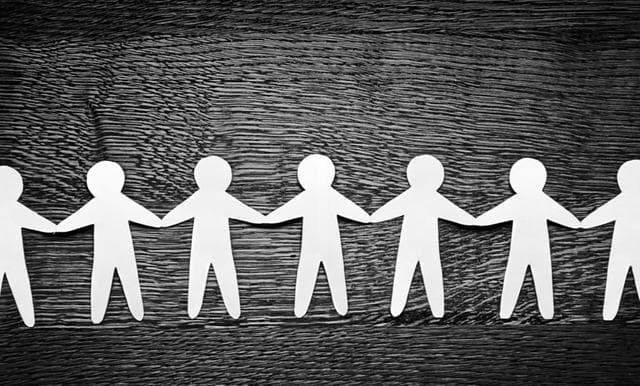"High tech, high touch": A communication toolkit for virtual team
Having everything written down is essential when working remotely, especially if the team is distributed in different timezones.
The importance of Communication in Remote Work
Having written and asynchronous information and communication tools is important for any company, but it is crucial in virtual teams working remotely. There are multiple reasons for that: in a remote company you don’t have frequent face-time with your team, you just rely on writing. In addition, writing is much more efficient than phone calls or video-conferences; it makes conversation searchable, it also forces us to express our messages in a better way and allows more dynamic constructions in which you can always edit the beginning of your thought process. That's why communication must be efficient, transparent and inclusive on both the part of the company as well as the whole team of workers.
Our Tools, Our Practices: How to manage distributed teams in agile
Establishing effective communication in a team requires a great deal of effort and the digital communication environment can seem complex but there are really good tools for that and I'll tell you which ones Codegram uses in the most appropriate way we know:
Slack
 This is our main communications chat and where most our day-to-day action happens. As said, it is important to use it properly according to the best practices.
We've got one Slack workspace for as a knowledge base for the whole company, but then we also have different channels for topic-centered discussions.
These channels have a name that already makes it clear what's going on in there. For example, we've got the #announcements channel, a perfect alternative to the company-wide all staff emails. There's also the #ot-random channel as a watercooler chat for non-work discussions. For other non-work topics, we've got #ot-jukebox, #ot-pets, #ot-health-and-fitness too.
This is our main communications chat and where most our day-to-day action happens. As said, it is important to use it properly according to the best practices.
We've got one Slack workspace for as a knowledge base for the whole company, but then we also have different channels for topic-centered discussions.
These channels have a name that already makes it clear what's going on in there. For example, we've got the #announcements channel, a perfect alternative to the company-wide all staff emails. There's also the #ot-random channel as a watercooler chat for non-work discussions. For other non-work topics, we've got #ot-jukebox, #ot-pets, #ot-health-and-fitness too.
Notion
 This tool is a real-time team repository which we use to centralize all of Codegram's knowledge as a database. Task lists, collaborative docs, product roadmaps, design repositories... They're all in this place where we can comment and interact as if having a conversation! Oh, and there's where The Codegram Times® happens 😁(read Keeping the Distributed team connected.
This tool is a real-time team repository which we use to centralize all of Codegram's knowledge as a database. Task lists, collaborative docs, product roadmaps, design repositories... They're all in this place where we can comment and interact as if having a conversation! Oh, and there's where The Codegram Times® happens 😁(read Keeping the Distributed team connected.
Perdoo
 Perdoo aligns everybody with the same view. It's an OKR platform where we all set and agree on strategies to turn the goals into quantitative results. The strategies are divided according on the departments and the corresponding managers. It permits us to focus on the next steps to achieve a defined goal and see how the progress is moving to get the desired results.
Perdoo aligns everybody with the same view. It's an OKR platform where we all set and agree on strategies to turn the goals into quantitative results. The strategies are divided according on the departments and the corresponding managers. It permits us to focus on the next steps to achieve a defined goal and see how the progress is moving to get the desired results.
Asana
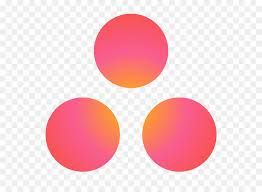 This platform is our main work manager and enables the whole team to know what needs to get done, which tasks are a priority, and when work is due. As a task manager, we can get organized adding and assigning action items, set the stage of the process and see where things are getting stuck. Everything can be tracked!
This platform is our main work manager and enables the whole team to know what needs to get done, which tasks are a priority, and when work is due. As a task manager, we can get organized adding and assigning action items, set the stage of the process and see where things are getting stuck. Everything can be tracked!
Jitsi
 This video conferencing tool for web & mobile is free and open-source, no registration needed. You only need to click on the "start a new meeting" button and share the link to the call.
Easy to use and easy to self-host!
This video conferencing tool for web & mobile is free and open-source, no registration needed. You only need to click on the "start a new meeting" button and share the link to the call.
Easy to use and easy to self-host!
GitHub
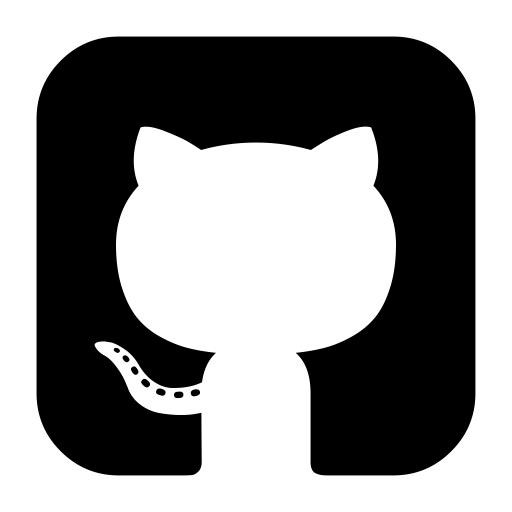 On GitHub, the team of developers coordinate, check, track, and update their work in one place. That way projects stay transparent and on schedule. It also permits to organize and assign tasks to the team.
On GitHub, the team of developers coordinate, check, track, and update their work in one place. That way projects stay transparent and on schedule. It also permits to organize and assign tasks to the team.
1Password
 To easily sign in to sites, generate passwords, and store secure information, we use 1Password, a software with advanced protection. You can create custom groups, vaults and manage who has access to information. If Codegram has been subscribed to a new platform where somebody (or everybody) will be allowed access, we add the credentials to 1Password in the specific group. That's simple and safe!
To easily sign in to sites, generate passwords, and store secure information, we use 1Password, a software with advanced protection. You can create custom groups, vaults and manage who has access to information. If Codegram has been subscribed to a new platform where somebody (or everybody) will be allowed access, we add the credentials to 1Password in the specific group. That's simple and safe!
Google Calendar
 Who doesn't know Google Calendar? It really helps us to organize the whole team agenda, meetings, holidays, and there are plenty of options to schedule meetings, sending invitations and getting the Meet link to the call, if needed. There is nothing to download or install. It's a great tool to adapt into your Calendar invites.
Who doesn't know Google Calendar? It really helps us to organize the whole team agenda, meetings, holidays, and there are plenty of options to schedule meetings, sending invitations and getting the Meet link to the call, if needed. There is nothing to download or install. It's a great tool to adapt into your Calendar invites.
Google Drive
 There are many benefits to using Google Drive. We can store large files, share them with everyone on the team, letting them edit or adding comments on these working documents.
There are many benefits to using Google Drive. We can store large files, share them with everyone on the team, letting them edit or adding comments on these working documents.
Noise-cancelling headphones
 Have kids at home? So this is a must! In Codegram, all the team have these headphones. When we put them on, nothing else exists outside them. It enhances our focus when we're working or talking to our team on Google Meet or Jitsi.
Have kids at home? So this is a must! In Codegram, all the team have these headphones. When we put them on, nothing else exists outside them. It enhances our focus when we're working or talking to our team on Google Meet or Jitsi.
Final Thoughts: Write everything
Thanks to technology, everything that usually happens in an office –meetings, birthday celebrations...- can now happen online.
Having everything written down is essential when working remotely and especially if the team is distributed in different timezones. The good combination of these communication tools ensures everyone has the same access to information.
Working from home can be easy with effective tools and a right attitude!
If you want to know more about our remote practices and how to feel comfortable in a virtual team, don't miss this blogpost where Elena tells us about how Codegram works as a remote company and how we keep up the team spirit.
"The purpose of a writer is to keep civilization from destroying itself."
—Albert Camus
Cover photo by Notion